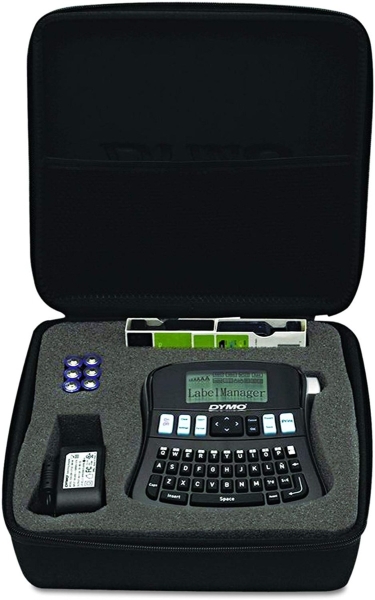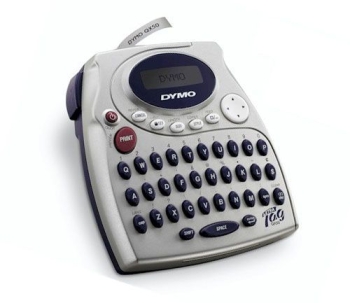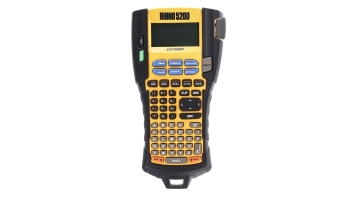DYMO Label Maker 210D Label Maker With QWERTY Keyboard

- Choose the product you want and add it to your cart.
- Proceed to checkout and fill out a short form.
- Click on "Tap Payment," and a secure window will pop up.
- Select Tabby as your payment option within the pop-up.
- Enter your mobile number and receive an OTP code.
- Complete additional verification, such as providing your EID & other details.
- Enter your Full Name and perform ID Verification.
- Finally, press "Buy Now" to complete the purchase.


- Choose the product you want and add it to your cart.
- Proceed to checkout and fill out a short form.
- Click on "Tap Payment," and a secure window will pop up.
- Select Tamara as your payment option within the pop-up.
- Enter your mobile number and receive an OTP code.
- Complete additional verification, such as providing your EID & other details.
- Enter your Full Name and perform ID Verification.
- Finally, press "Buy Now" to complete the purchase.
With a large screen, quick-access buttons and simple navigation, the LabelManager 210D is versatile and easy to use. Choose from six font sizes, seven text styles, and eight boxes plus underline to create custom labels suited for almost any office labeling job, plus store and quickly access up to nine frequently used labels.
PRODUCT OVERVIEW
DYMO Label Maker 210D Label Maker, 2 Lines, 6 1/10w x 6 1/2d x 2 1/2h, 3" (1738976)
With a large screen, quick-access buttons and simple navigation, the LabelManager 210D is versatile and easy to use. Choose from six font sizes, seven text styles, and eight boxes plus underline to create custom labels suited for almost any office labeling job, plus store and quickly access up to nine frequently used labels. Enjoy labeling made easy from start to print with the LabelManager.
 |
 |
- Quickly type and edit the text using the computer-style (QWERTY) keyboard and large graphical display
- Labeling made easy for the entire office: Use the quick-access buttons to efficiently enter punctuation, currency and symbols
- Store up to 9 labels, print up to 10 copies of a label and create labels with 6 font sizes, 7 styles, and 8 different boxes
- Simple navigation makes it easy for everyone to use.
| Product Name | DYMO Label Maker 210D Label Maker With QWERTY Keyboard |
|---|---|
| Weight | 0.66 Kg |
| Manufacturer | Dymo |
| Color | Black |
| Country of Origin | United States |
Product Datasheet
-
Icon
Email
-
Icon
Telephone
-
Icon
Shipping Worldwide
Yes, that's right, we do!



 Global (USD)
Global (USD)